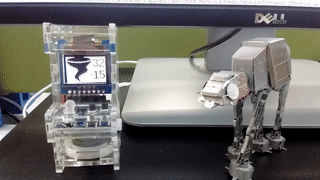3
« on: January 03, 2017, 10:46:44 AM »
Hello all,
I am programming the TinyArcade, using Ubuntu.
I have a basic modification of TinyScreenBasicExample.ino:
void setup(void) {
Wire.begin();//initialize I2C before we can initialize TinyScreen- not needed for TinyScreen+
display.begin();
//setBrightness(brightness);//sets main current level, valid levels are 0-15
display.setBrightness(10);
Serial.begin(9600);
}
void loop() {
Serial.print("hello!");
}
My problem is that after uploading the sketch, the TinyArcade disconnects from the serial port and I am unable to send/receive any data.
Also, I might be uploading the sketch incorrectly, the only way I found my code to run (still without the serial part) was uploading the code as "TinyArcade Menu", the "Binary for SD card" option does not seem to work.
Can somebody help me with those issues? How should I create the binary to upload it to the SD card like the example games are?
Thanks!